实用的滚动图片脚本库-Roundabout

这类图片层滚动效果其实网上脚本很多,但很多过渡都做得不够好。国外普遍用 featureCarousel 或 Roundabout 这两个JQ插件实现。
featureCarousel 这是比较早,也一直在用,Roundabout 出得比较晚,了解下,发现功能、效果和扩展都比featureCarousel 好。
1.引入插件
- "text/javascript" src="@Url.AppendVersion("~/Content/Main/Tourism/js/jquery-1.7.2.min.js")">
- "text/javascript" src="@Url.AppendVersion("~/Content/Main/Tourism/js/jquery.roundabout.js")">
- "text/javascript" src="@Url.AppendVersion("~/Content/Main/Tourism/js/jquery.roundabout-shapes.js")">
主脚本 roundabout.js
副脚本 roundabout-shapes.js //包含各种预设好的效果
2.Html
- <div id="gla">
- <div id="gla_box">
- <div class="hd"><ul>ul>div>
- <div class="bd">
- <span class="prev"> span>
- <span class="next"> span>
- <ul class="tList">
- @Power.ArticleList("文章头条列表", new { Count = 5, Node = "lyjd", TitleLength = 60, TopicNum = 5,TopicTitleLength=60, TopicContentLength=390, Illustrated = true, Sort="Priority,PublishTime,ContentId"})
- ul>
- <ul class="pList">
- @Power.ArticleList("文章图片列表" , new { Count=5, Node="lyjd", TitleLength=0,ImageWidth=500, ImageHeight=320, Illustrated = true, Sort="Priority,PublishTime,ContentId"})
- ul>
- div>
- div>
- div>
文章头条部份的展示并非脚本已经预留好的,需要自己进行同步和扩展。
3.页面脚本
- "text/javascript">
- $(function(){
- $('#gla_box .bd>ul.pList').roundabout({
- minOpacity:1,
- btnNext: ".next",
- duration: 1000,
- reflect: true,
- btnPrev: '.prev',
- autoplay:true,
- autoplayDuration:5000,
- tilt:0,
- shape: 'figure8',
- btnNextCallback: function() {
- var index = $("#gla_box .pList").find(".roundabout-in-focus").index();
- $("#gla_box .tList li").eq(index).addClass("on").siblings().removeClass("on");
- },
- autoplayCallback:function() {
- var index = $("#gla_box .pList").find(".roundabout-in-focus").index();
- $("#gla_box .tList li").eq(index).addClass("on").siblings().removeClass("on");
- },
- btnPrevCallback: function() {
- var index = $("#gla_box .pList").find(".roundabout-in-focus").index();
- $("#gla_box .tList li").eq(index).addClass("on").siblings().removeClass("on");
- },
- clickToFocusCallback: function() {
- var index = $("#gla_box .pList").find(".roundabout-in-focus").index();
- $("#gla_box .tList li").eq(index).addClass("on").siblings().removeClass("on");
- }
- });
- });
minOpacity //最远物透明度
maxOpacity //最近物透明度
duration //过渡完成用时
reflect //反转回旋处理方向
autoplayDuration //设置自动播放下一个间隔时间
shape //使用哪种过滤效果
btnNextCallback //点击下一张时触发
autoplayCallback //自动播放下一张时触发
btnPrevCallback //点击上一张时触发
clickToFocusCallback //点击图片时触发
//因为这里需要和上面的头条同步,所以要同步一下选中效果,不需要可删除
var index = $("#gla_box .pList").find(".roundabout-in-focus").index();
$("#gla_box .tList li").eq(index).addClass("on").siblings().removeClass("on");
4、部份预设效果
figure8

waterWheel

nowSlide

risingEssence
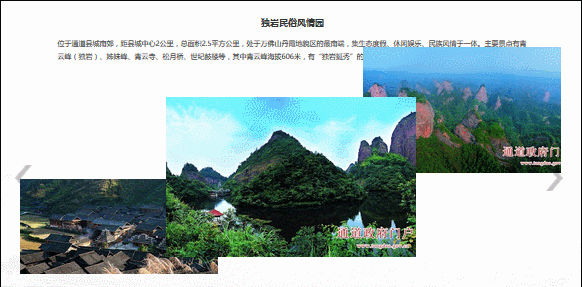
tearDrop

