HTML5+CSS3实现图片选中特效
最近学习了html5图片选中特效,非常实用而且很炫,当图片被选中时,图片上就会覆盖一个半透明的层,上面有一个勾,并且在选中的时候图片出现弹跳的动画效果。
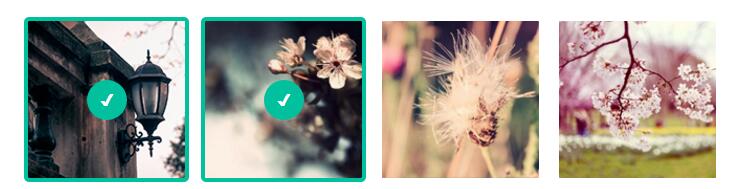
HTML代码如下:
HTML5+CSS3实现图片选中特效
CSS代码如下:
- @import url();
- ul, div { position: relative; margin: 50px auto; width: 710px; padding: 0; list-style: none; text-align: center; text-transform: uppercase; font-weight: 900; font-size: 20px; line-height: 40px; color: #555; }
- li { position: relative; margin: 10px; width: 157px; height: 157px; float: left; }
其中很少见的样式
-webkit-font-smoothing: antialiased; 是CSS3中用于webkit引擎(如chrome)中设置字体的抗锯齿或者说光滑度的属性。有3个属性:none用于小像素的文本、subpixel-antialiased浏览器默认的、antialiased反锯齿。
-webkit-font-smoothing: antialiased; 是CSS3中用于webkit引擎(如chrome)中设置字体的抗锯齿或者说光滑度的属性。有3个属性:none用于小像素的文本、subpixel-antialiased浏览器默认的、antialiased反锯齿。
源文件下载








